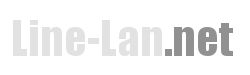Hello everyone it’s Wollitoo.
I’ve been using InfluxDB for roughly two months now and I always struggled to install it on Windows 10. But I’ve been forced to make it work on Windows last week cause my Raspbeery Pi 4B wasn’t able to handle the workload anymore. Yes, InfluxDB is CPU heavy. You should keep that in mind while picking the right system for you choice.
How did I make it work?
Well I’ve been using the Non Sucking Service Manager (NSSM) before to install Grafana on a Windows System. It wasn’t possible for me to install Influx with it until Influx released version 1.7.8.
You need to download NSSM and InfluxDB. Put it at the desired location you want to run it from. Once everything is set up run a command prompt as administrator and navigate (cd path) to the location where the nssm.exe is located. Open the NSSM installation dialog by typing ’nssm install‘ into the command prompt. Enter the path to your influxd.exe into the dialog and chose a service name. If you want to add an custom config to it enter this into the additional config field: –config „my/path/to/the/influx/config.conf“
NSSM will tell you if you’ve done anything wrong or the installation has been successful. The newly installed service will now show in the services.
To uninstall the service use: nssm remove MyServiceName
If the service keeps crashing you probably entered the wrong config path or missed a ‚-‚ while typing –config.
You can access the Influx command prompt by running influx.exe.
I hope this helps.
Cya Wollitoo